Now before you cry ‘I don’t have an Apple computer’… I am hoping to review the concept rather than the product… so don’t stop here!
 Keynote pretty much does what Powerpoint (PPT) does… and I don’t think I need to tell you what Powerpoint does. Keynote can import a .PPT file and it can be edited without a problem. Keynote is Apple’s answer to Microsoft PPT… in a nutshell.
Keynote pretty much does what Powerpoint (PPT) does… and I don’t think I need to tell you what Powerpoint does. Keynote can import a .PPT file and it can be edited without a problem. Keynote is Apple’s answer to Microsoft PPT… in a nutshell.
I have been experimenting with using PPT at a quick and cheap alternative to building e-learning resources, by using icons, text or pictures as hyperlinks, instead of the ‘slide show’ option. You navigate your way through the resource, by making choices and clicking on links. The really cool part is… that in Keynote 08 you can export the file to Flash. Now that IS exciting as it makes the file size smaller and creates a neat little resource. I usually shrink the file to the size of a small envelope, add some audio and voila! I then embed it into an html file (which is optional of course).
Here is a little capture of one I completed recently (this is an image and not a Flash file so you can’t interact with it on my blog)…
You can also export Keynote files to ‘Quicktime’, which is a movie file, although this takes the interactivity away.
Using PPT in this way, opens opportunities to create ‘Choose your own adventure’ type scenarios for interactive learning. Just create a hyperlink to a specific slide!
TIP: You need to make sure you adjust the settings so that the slides will only forward with the hyperlinks.
Now for the bad news…The NEW version of Keynote 09 doesn’t have the option of exporting to Flash. I purchased a copy of 08 from Ebay recently quite cheaply and I don’t intend to upgrade unless Apple decide to include the Flash export option in Keynote 09.
What? You don’t have an Apple computer?
No problem… here are some ideas.
- Design it in PPT and phone a friend who has an Apple with Keynote 08 installed. It will take them 2 minutes to export it to Flash. Just remember… I am not your friend (just kidding)! 2 minutes x 12,000 people is too much for me to add up and my boss wouldn’t be impressed.
- Try using it as a Powerpoint show. Save as .PPS or .PPSX While this isn’t ideal as the file size is still large, it is an option.
- Find another program which will export PPT to Flash. I believe there are some out there so if you find a good one please let me know… especially if it’s free!
Some inspiring resources for you…
Use good web design to inspire your own designs and techniques in PowerPoint
Information dumping: Is it effective?
Let me know your thoughts in the comments below…

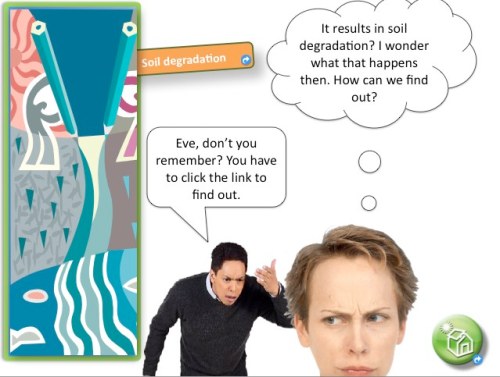


Pingback: Tweets that mention Product review: Keynote for e-learning | Jen e-blogger -- Topsy.com
Hello Jenny.. great idea to allow learners to navigate their own way through your resource. “Choose your own adventure” style of learning!
You *can* export to a Flash swf file from powerpoint if you use an extra (free) app called “iSpring”. Jo Norbury showed this to the Adult Community Education (ACE) e-mentors last year (link via my web above). (i thought iSpring was free, but i could be wrong.)
Open office (impress = powerpoint) will also export to flash swf, and keep hyperlinks between slides intact too. (Open Office works on all 3 platforms: Win, Lin or Mac.)
thanks and kind regards, michael
PS: Wasn’t Cathy Moore terrific last year at Converge!!
Thanks Michael… that makes me very happy! Cathy was life changing for me (and I hope others). She appealed to my practical side.
Cheers
Jen
Great content and it’s so helpful for me. But it’s so weird that you blog is in a mess through my explorer. Is that my explorer problem? But it’s pretty normal when exploring other blog.
by Air Yeezy
Thanks for your comment Air Yeezy. I use Firefox but I will take a look in Explorer and see what the issue is. Thanks for reporting it!